Google has included OCR (Optical Character Recognition) functionality in both Google Keep and Drive. You can simply upload an image of inaccessible (printed) text and convert it to a digital format which can now be used with a wide variety of tools to make the learning more accessible for students.
We discussed this tool and the similar tools offered by Microsoft on our most recent Friendly Disruption Podcast, which you can find at https://friendlydisruptionpodcast.com/2018/02/22/episode-12-ocr-tools-and-talking-personalized-learning-with-noreen-bush/
Watch the video below to see how to use this great tool that is included in all Google Drive and Keep accounts. You can also find a great list of student accessibility tools to use with this feature at https://docs.google.com/document/d/1N2q3szDok21LByM2BAf8gt5nNrYH5jVPL2GgG7p-j-Y/edit?usp=sharing
UPDATE! – This now also works with certain hand-written text. Just do the same as you would in the video below, but when you convert it to a Google Doc, it will convert your hand-written text into editable text as you can see in my image below.
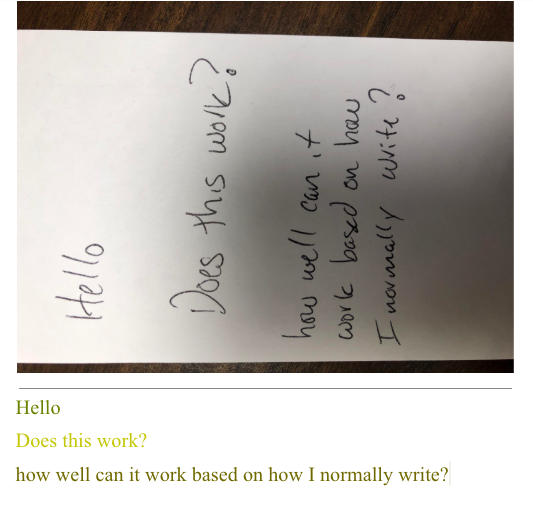
Pingback: Episode 12 – OCR Tools and talking Personalized Learning with Noreen Bush – Friendly Disruption Podcast